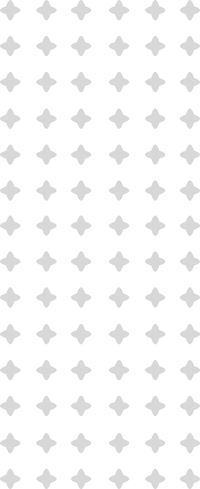Help
eXe 2.x
Questions?
Do you have questions about eXe 3.0? Here’s everything you need to know about the new version of eXe.
If you still have questions, ask in the user community on Telegram or contact us at
info@exelearning.net.
The eXeLearning 3.0 version introduces a completely redesigned interface—more modern and intuitive—along with major functional improvements such as the ability to drag and drop elements, group iDevices into customizable boxes, new interactive iDevices, and better content organization. In addition, it enables real-time collaboration among multiple users, offers advanced authentication options, and can be used both offline and on cloud servers. These innovations represent a significant leap compared to previous versions, focusing on improving usability, interactivity, and flexibility of the editor.
It is also worth noting that previous versions were developed in Python, whereas eXeLearning 3.0 is built in PHP.
Yes, there is a desktop version of eXe 3.0 that you can download to work locally from your computer. In the Downloads section, you’ll find the links according to your operating system.
Yes, you can open a resource created with eXeLearning 2.x in eXeLearning 3.0 without any problem. However, keep in mind that the design and layout may change slightly due to the new interface and visual improvements. On the other hand, content edited with eXe 3.0 cannot be edited with eXe 2.9.
In any case, it is recommended to save a backup copy of the original file before editing it with the new version, in case you want to revert later.
In the online version of eXeLearning 3.0, collaborative work allows multiple users to edit the same project simultaneously, making it easier to create educational content together in real time. If you are working on an eXe online instance, you can share content via a link with other users on the same network.
Yes, you can install the online version of eXeLearning on your own computer, although it requires technical knowledge. To do this, you need a local web server (such as Apache or XAMPP), have Python installed, and download the code from its official repository. This installation is more complex than the desktop version and is intended for users with experience in configuring servers and web environments.
No, styles created for version 2.9 and earlier cannot be used in eXe 3.0, nor vice versa. In eXe 3.0, only styles specifically created for this version can be imported.
Yes, you can still consult the FAQ section about eXe 2.x at this link.